Pay item schedule
When using Timeclock payroll, this field allows schedules to be set to specify which pay item is applicable for a given time period.
Pay item schedules can be imported into Accentis by our support staff. Please contact support for a copy of the import spreadsheet.
The pay item pay schedule string will be visible from the employee pay item tab when in edit mode, by double clicking on pay item line.
Worked example:
Sample data:
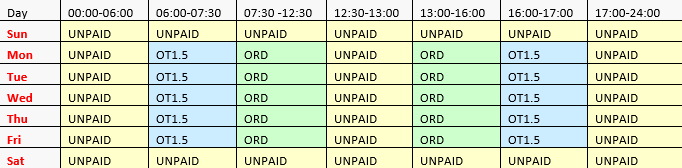
Constructed strings:
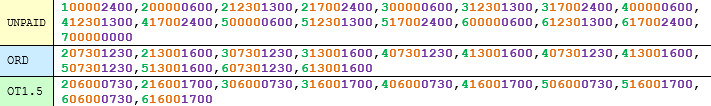
The pay item schedule MUST have assigned pay items for every hour of the day for all 7 days of the week. This means that any hour that the employee does not work should be specified in the Pay item schedule as an UNPAID Pay item, as well as scheduling their regular hours and lunch breaks.
Transforming Pay item schedule data into importable strings
When creating import strings, a SINGLE string must be created for EACH PAY ITEM.
Each pay item string will (If necessary) contain details of multiple days.
If a pay item does not occur on a day, the day should not be include in the string for that pay item.
Each Pay item string is broken into blocks of 9 characters, comma separated, using the format ABBBBCCCC where:
- A is a number indicating the day of the week (Sunday = 1, Monday = 2… Saturday = 7)
- BBBB is the Start time, formatted as 4 digits using 24 hour time
- CCCC is the End time, formatted as 4 digits using 24 hour time
If multiple consecutive time periods for the same pay item exits on the one day, you can use multiple ABBBBCCCC blocks or concatenate into a single block with appropriate start and end times.
Importing into Accentis:
Once strings have been created, they should be imported into Employee_pay.EMP_SCHEDULE against the relevant employee / pay item combination. The schedule will then be visible by double clicking a pay item on the employee form > pay item tab.
Last edit 20/12/23
